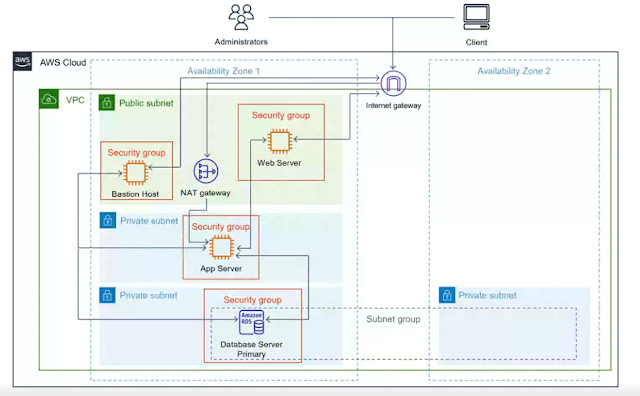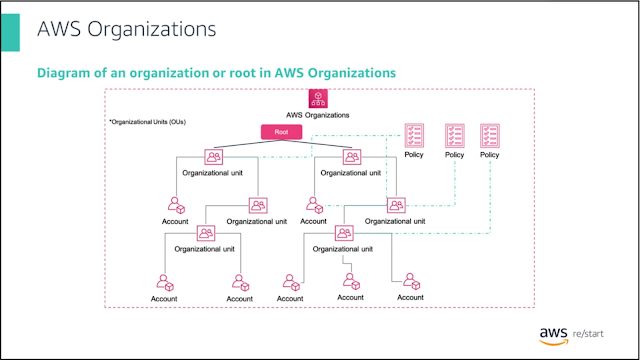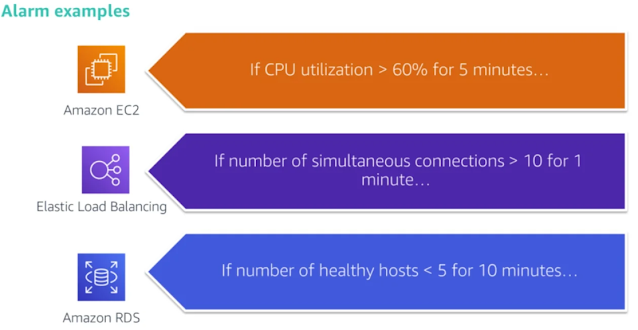Returning my focus to the hands-on! Day 2
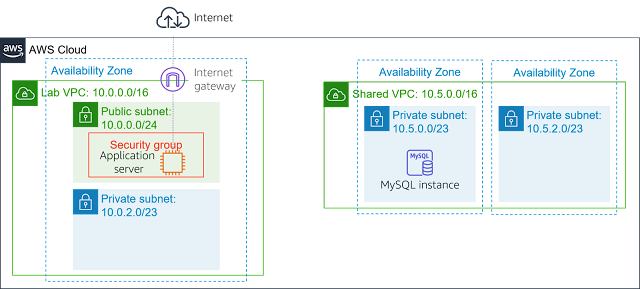
So just a quick little lab before I give my significant other a lift - creating a VPC peering connection. Unlike yesterday, no need to faff creating the infrastructure as it's prepared in the lab. Not much to say here except it at least it was the first time (to my recollection) setting this up. Unfortunately like many pre-set labs on this AWS learning environment, the bootstrapping often seems to fail. Here I was supposed to log into the MySQL instance in the private subnet (whose VPC has no IGW) to connect via the application server. Nevermind, onto the next one! So actually before doing this next lab, I had started another but as mentioned before, the AWS learning environment sometimes doesn't always deploy or requires workarounds for whatever reason. In this instance, the script was supposed to provide S3 bucket access to my IP (which I enter in the Cloud9 Terminal) but unfortunately this didn't work for whatever reason. Unable to proceed, I moved onto the next lab. So ...