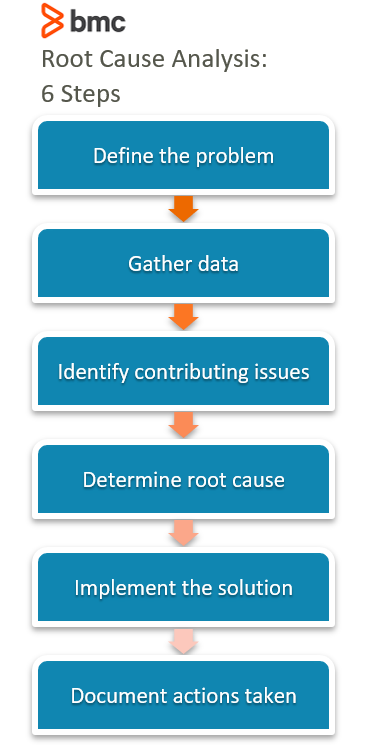Security Fundamentals for the Cloud
Security is the practice of protecting valuable assets. When we talk about information security, cyber security is actually just a subset of this discipline. Cybersecurity is focused on protecting digital related devices – like networks, systems and digital information. Focus on stopping unauthorised access, malicious actions like theft, destruction or alteration or simply disrupting the service.
One of the most popular models for thinking about information security is the CIA triad.
Confidentiality, Integrity and Availability.
Threats can come in many different forms. The tables below
provide some a variety and most interestingly also explore what part of the
Triad is impacted.
So, working with the security lifecycle model we can determine what actions we can take at each stage to deliver a robust security infrastructure within our organisation.
- Prevention
- Identify assets – what devices are you using? Are they contemporary? Can you flash newer firmware on them, is it still supported for software updates?
- Assess vulnerabilities – is your firewall stateless? What ports are open that shouldn’t be? Why does no one lock the backdoor?
- Implement countermeasures – in the context of the cloud, this will be about improving protections across layers.
- Detection
- Monitor your service – unprecedented traffic? Too many password attempts?
- Detect issues – CPU’s and network running slow, is it potentially running a botnet or a trojan miner?
- Response
- Respond to issues - use DevOps principles.
- Restore operations – vital to business resilience and continuity.
- Analysis
- Analyse issues – what do we need to learn to stop a further occurrence?
- Update policies and procedures – establish best practice, build pro-active culture in your organisation.
• Identify assets to be protected.
In AWS we can use a tool called the AWS Systems Manager to provide a catalogue
of our resources. However, in a traditional IT architecture we would want to
have an inventory of all assets in our system, such as network devices, networks,
servers and software.
• Assess asset vulnerability.
What software needs to be updated for security fixes? What
are the end dates for security fixes for your operating system? What are the
weaknesses in your network? What hardware is available for members of the
public to tamper with (USB ports on laptops/desktops?). Keep up to date with
common types of threat using industry recognised websites such as US Govt funded
Common Vulnerabilities and Exposures (CVE) website.
• Implement countermeasures.
Current industry best practice is to use a use a layered
security prevention strategy. This means tightening up security at every layer
possible. Below you can see the AWS model and the Zero-Trust Microsoft model.
As we’re working with an AWS curriculum and AWS, we will discuss their model,
however it’s still useful to be aware of major competitor’s model.
An effective security prevention strategy provides
protection through multiple layers, which implement the following:
• Network hardening measures
Network hardening means bring to bear configurations and an
architectural posture with work towards preventative measures to secure the
integrity of our network infrastructure. These are to minimise threats even if
an attack hasn’t taken place. Threats can be anything that exposes, alters our
network or gains unauthorised access into our network.
The first step an attacker will take is try to discover as
much as possible about our network. This will use network mapping, port
scanning and traffic sniffing. Tools used by malicious actors typically
involved ping, traceroute along with software like Nmap and Wireshark to uncover
our networks.
Small steps we can take is turn off ICMP or SNMP protocol
rules on our severs, at least to the outside internet! (ie. we’d still be able
to ping them from within our VPC!). Encrypt any data transited outside our
network and ensuring things like promiscuous mode is turned off on our NICs. Luckily
Amazon has its own built-in tool to advise of any potential vulnerabilities
called Amazon Inspector, assigning severity levels depending on current network
rules.
We can however still harden our network still by using subnets
with NACLs and adding intrusion prevention systems with network firewalls. Firewalls
in a traditional infrastructure would operate in the transport and application
layers, whilst in AWS this takes place in subnet network ACL’s and the VPC
security groups.
• System hardening measures
Every decision must also be balanced with the usability of the system, however you must still make things robust enough that your configuration rules can prevent any malicious tampering of
your system. Establish a security baseline, ensure your OS is up to date and push updates across your network
with urgency. Remove bloat or unused software or services as they can poise a
potential security risk with no purpose. System hardening refers to the host
level and so means laptops/desktops, servers and anything that runs services,
applications or store data. We also therefore need to apply system hardening to our mobile devices, with the expectation being to use a Mobile device management (MDM) to also imbed your own organisations corporate and security policies. Due to the vulnerability of social engineering (phishing being the most widely commonplace) driving cultural change within an organisation is often one of the biggest determining factors of the success of a security policy.
• Data security controls
Encryption protects the confidentiality of data. It is vital
for data at rest or in motion, not to be left as cleartext (without the need to
be decrypted with a cipher) whenever possible to ensure security. Data can be
in several different states.
Because data can be in different states, it’s also sensible to apply different kinds of encryption depending on the data state. For data at rest we might use BitLocker or for data in motion, we might use Kerberos.
Encryption broadly has three types: symmetric, asymmetric,
and hybrid. Hybrid is widely used in internet communication protocols such as
the TLS/SSL protocol. But even within these protocols, when data is exchanged
explicitly, TLS and SSL will use symmetric encryption. To further establish the
security triad, it is encouraged to make use the hashing function to check the
integrity of our data.
Building again on the principle of least privilege, we need to think about permissions. Permissions determine how and who can access a resource – be it data or an application. We will now look briefly into two of the major models of how this operates;
User Access (Access Control Lists, ACL)
The ACL is simply a list. The ACL can be a list of users, or a list of groups with users within. With this list, the ACL determines what resources and operations each user/group can access on the list. AWS uses the AWS Identity and Access Management (IAM) service to control access to resources in this format.
Discretionary Access Control (DAC)
This is an identity-based model and permissions are granted by the owner of the resources. Resources have owners and users, it’s the owner who has the discretion to grant read or write access to these resources.
• Identity management
Public key infrastructure (PKI) is what outlines the principles
and mechanisms that we use when we protect resources using keys and digital
certificates. A certificate authority (CA) will issue a digital certificate
with serves as an electronic credential that verifies the online identity of
many kinds of online entity, they can be an individual, organisation or a
computer. The CA signs these off, however if you wanted to issue certificates
for usage within an intranet system, we can also self-sign a certificate.
• Secure Sockets Layer (SSL)/ Transport Layer Security
(TLS): SSL/TLS certificates are used to achieve a secure client/server
connection over the internet. The CA issues the SSL cert and this cert uses a
key pair (public and private) unique to the entity which has had the
certificate issued.
• Code signing: This uses digital certificates to ensure
that the source of any data is legitimate by having it been signed by a private
key. The then public key and verify the identity of the source by using the
certificate’s public key.
Identity management is one of the most vital areas of security. Good identity management means that the CIA triad is fulfilled. It is also fundamental to ensuring security whilst allowing the availability organisations require.
Authentication factors diagram:
Best practice in an identity management solution will encourage strict password controls, use of password managers, single sign-on functionality with federated identity management (single login for several services).
- How much data can the business lose before the business suffers?
- How much time between data backups can elapse without causing severe harm if an incident occurs?
- Amazon CloudWatch monitors resources and applications in the AWS Cloud and on-premises.
- AWS Config records and evaluates configurations of your AWS resources.
- Amazon Managed Service for Prometheus provides highly available, secure, and managed monitoring for your containers.
- Amazon GuardDuty protects your AWS accounts with intelligent threat detection.
- Amazon Macie is a fully managed data security and data privacy service
- Making sure that security groups do not keep ports open with unrestricted access
- Checking for your use of IAM permissions to control access to AWS resources
- Checking the root account and warning if MFA is not activated
- Checking that S3 buckets do not have open access permissions





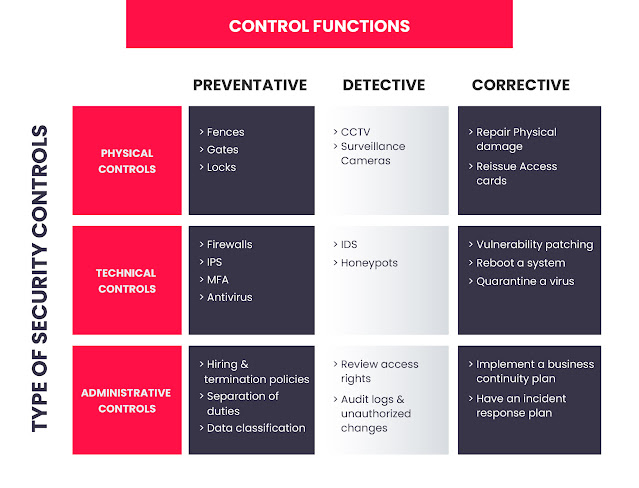
.jpeg)